BF400UPDATE
Learn how to update your Bullfrog BF400 by watching an easy to follow video or by following the step-by-step instructions below.
The update files for the Bullfrog BF400 can be downloaded here: Bullfrog BF400 Update - v3.3.3
VERSION HISTORY:
Bullfrog BF400 Update - v3.3.3
- Improved sleep timer to further save battery life when the speaker is powered off.
- Added new setting inside 'Kicker Connect' app to adjust sleep timer between 1 hour and 36 hours.
- Extended the time it takes for Bullfrog to automatically turn off if no music is detected from 5 minutes to 10 minutes.
- General bug fixes.
Bullfrog BF400 Update - v2.2.2
- Adds European FM tuner option to the settings page of Kicker Connect app (Requires Kicker Connect v1.1 or newer).
- Improves DoubleKICK performance when using Apple’s latest iOS 10 software
- Improves audio alignment and connectivity in DoubleKICK mode
- General bug fixes
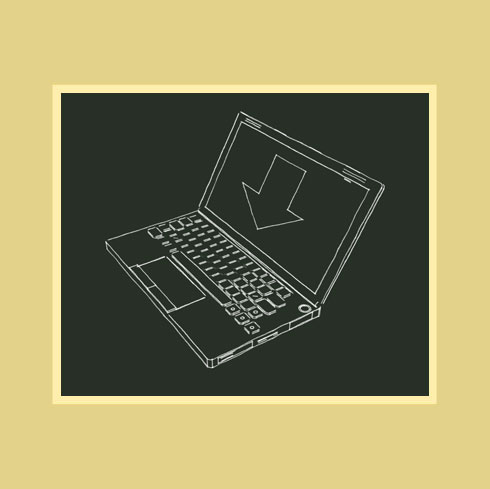
Step 1:
Using a computer, download both update files in one compressed file. Don’t forget to uncompress the 2 files before moving on.

Step 2:
Move the uncompressed files onto the root directory of a USB thumb drive. The thumb drive needs to be formatted as FAT32.

Step 3:
Remove the USB thumb drive from the computer and, with the power cord removed, plug the USB thumb drive into the USB port on the Bullfrog BF400.

Step 4:
Insert the power cord into the Bullfrog BF400.

Step 5:
Use a paper clip to press the reset button on the Bullfrog BF400.
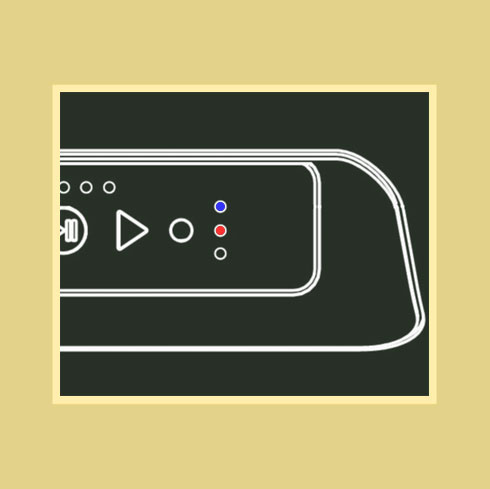
Step 6:
The software update has started when the red and blue lights turn on at the same time.
The update may take up to 4 minutes to complete and is finished when the battery LEDs blink 2 times and the source LED stays solid blue.