TWEEQ™ App

Ultimate Control
TWEEQ unleashes a new world of acoustic options. In basic mode, a simple setup process lets TWEEQ determine the correct audio settings for your vehicle in less than five minutes. Simply choose speaker size, location and channel info. TWEEQ does the rest! Advanced settings allow even more opportunities to fine-tune your audio.
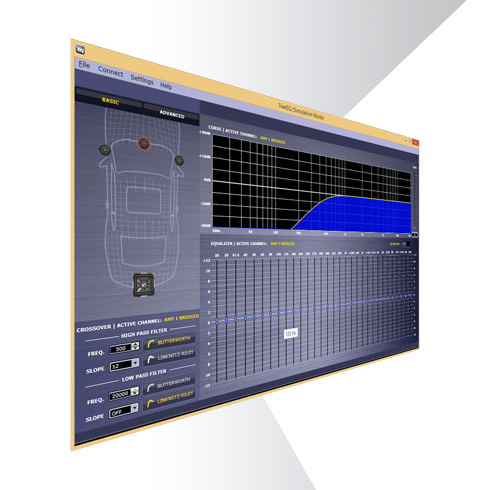
Hook It Up
One app. One cable. Infinite possibilities. Start using TWEEQ by downloading the free software to a PC, attach a standard USB cable to any IQ amplifier, and begin the path to audio perfection. Once the basic setup starts you on the path to audio nirvana, use advanced options to perfect the experience, or simply close the app. Disconnect the USB and start cruising!
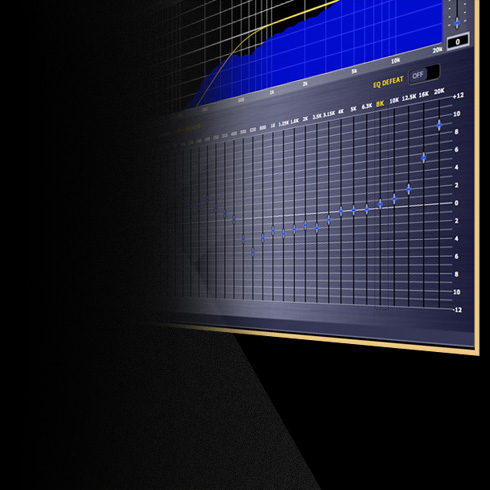
Advance Your Sound
TWEEQ reveals the power in your music, and in your amps! Once you have a basic setup, it’s time to create your signature sound. You have the power to craft the audio to your exacting standards with a 31-band EQ, adjustable crossover, time delay and even a limiter/compressor. Customize each set of controls for every channel, crafting the sound into your perfect, personal audio environment.

Totally Custom
The TWEEQ software does not limit you to a single set of audio options. Create custom profiles and access them any time you want to change your sound up! Alter the EQ, change the delay, move the compressor – every setting is yours to control. Create multiple profiles to experiment with your sound, and let the good times roll!

Mobile Manipulation
Your iOS or Android device becomes a mobile command center with the IQI Intelligent Interface. Simply install the free TWEEQ app for wireless Bluetooth® access to all the acoustic controls you need for perfect sound - without leaving your seat.
Using the Tweeq app. Basic Amplifier setup.
Download the TWEEQ™ Application here:
By clicking the "Download" button, you acknowledge that you have read and agree to the KICKER Software Licensing Agreement.
 PC v2.4.3.0 - Compatible with Windows 7, Windows 8 and Windows 10.
PC v2.4.3.0 - Compatible with Windows 7, Windows 8 and Windows 10.
 iOS v.1.0 - Requires iOS 7.0 or later. Compatible with iPhone, iPad, and iPod touch.
iOS v.1.0 - Requires iOS 7.0 or later. Compatible with iPhone, iPad, and iPod touch.
 Android v.1.0 - Requires Android 4.0.3 and up.
Android v.1.0 - Requires Android 4.0.3 and up.